Make Printables to Sell Using Canva
Do you have a creative spark and a desire to start your own online business? Imagine turning your passion into profit by creating your own unique printables.
When I started blogging, one of the first things I added to my blog was printable downloads to help my readers. This included baby shower printables, monthly budgeting templates and so much more. I still have a ton of free printable downloads on my site, but I have expanded it over the years and now have an online shop.
This shop houses all of my printable downloads in one place.
If you are ready to create and sell digital products read below how you can use a free site called Canva to design all of your printable PDFs without being a designer.
If you have experience with Illustrator or other design platforms than I would highly recommend using those, but for beginners, Canva is an excellent (and free) choice.
You can also check out our Canva Guide for Beginners.
What Are Digital Printables?
What Are Printables? Printables are digital products that customers can download and print themselves. They include everything from planners and wall art to checklists and greeting cards.
Here is a list of 20 of the most popular printable products you can create:
Planners and Organizers: Daily, weekly, and monthly planners for productivity and goal setting.
Art Prints: Digital artwork and illustrations for home decor.
Educational Worksheets: Learning materials for kids, covering various subjects.
Checklists and To-Do Lists: Printable lists for task management and organization.
Digital Planners: Interactive planners with features like hyperlinks and interactive elements.
Templates for Business: Invoices, business plans, and other professional templates.
Printable Cards and Invitations: Customizable cards for events and celebrations.
Recipe Cards and Cookbooks: Digital recipes and cooking guides.
Budget and Finance Printables: Expense trackers, budget sheets, and financial planning tools.
Digital Wall Art: Printable art for framing and decorating walls.
Journaling Pages: Creative pages for bullet journaling and diary entries.
Resume Templates: Professional and creative resume designs for job seekers.
Party Decorations: Banners, signs, and decorations for themed parties.
Holiday Printables: Seasonal cards, decorations, and gift tags.
Wedding Printables: Invitations, seating charts, and wedding planners.
Travel Planners: Itineraries, packing lists, and travel journals.
Fitness and Wellness Trackers: Workout logs, meal planners, and health trackers.
Social Media Templates: Designs for Instagram, Pinterest, and other platforms.
Crafting Patterns: Patterns for DIY projects like knitting, sewing, and crafting.
Goal Setting Worksheets: Printables to help users set and track their goals.
You might be thinking, YES, I would love to create those types of products, but I don’t know where to start.
No worries!
How to Start Making Printables with Canva
When I started using Canva I had no idea what I was doing. Luckily, the platform is very easy to use and offers a wide range of templates for you.
They have a free plan and a paid plan. I currently use the paid version, which is $12.95/month, but you don’t need their paid version to make printables. I definitely recommend it because of all the extra options it offers, but you don’t need it when you are first getting started.
Let’s say you wanted to create a printable Planner using Canva. You can see below just a few of the templates they offer. You can scroll and scroll and choose between hundreds of options.
Before you dive into Canva to create your own digital product, make sure you have done the proper research beforehand. Take the time to research your niche and target audience if you haven’t already.
You can read more about it here: How to Make Money Selling Printables
Step 1 - Define Your Purpose and Audience: Start by clearly defining the purpose of your printable and identifying your target audience. Understanding the specific needs and preferences of your audience will guide the design elements and content of your printable.
You do NOT want to waste time creating a printable that you “think” your audience would want.
Focus on alleviating a problem they have. Before getting started ask your audience what they would be most interested in. I do this quite a lot with my email subscribers. I give them 3-5 choices and see which option is the most popular BEFORE I create it.
Step 2 - Access Canva and Choose a Template: Log in to Canva and navigate to the design dashboard. Canva offers a variety of pre-designed templates suitable (like the image above) for different printables.
Browse through the template library and select the one that aligns with your vision or start with a blank canvas for complete creative freedom.
I always choose an 8.5x11 size to create all of my printable PDFs.
Step 3 - Customize Layout and Design: Once you've selected a template or started with a blank canvas, customize the layout, colors, and fonts to match your brand or style preferences. This is the fun part.
Canva provides an extensive range of design elements, including text boxes, shapes, images, and icons, allowing you to create a visually appealing and cohesive design.
Be sure to download a copy of my Canva Guide for Beginners to get started.
Step 4 - Add Content and Text: Incorporate relevant content and text elements into your printable. Whether it's filling in dates for a calendar, adding prompts for a worksheet, or inserting inspirational quotes, Canva's text tools make it easy to customize the content according to your printable's purpose.
I like to customize it as much as possible and add my own unique options and flare to all of my printables. I do not want to be selling printables that everyone else is also selling onlien.
Step 5 - Integrate Visual Elements: Enhance the visual appeal of your printable by incorporating images, illustrations, or icons.
Canva's extensive media library offers a wide selection of free and premium visual elements that can complement and reinforce the theme of your design.
Step 6 - Review and Proofread: Please do NOT skip this step. Before finalizing your design, thoroughly review the content for accuracy, clarity, and completeness. Proofread text, check formatting, and confirm that all elements contribute to the overall effectiveness of the printable.
I know mistakes happen, but try to proofread it multiple times before you complete your design,
You don’t want to be selling printables with spelling errors.
Step 7 - Download and Save: Once satisfied with your design, use Canva's download feature to save your printable in the desired format (PDF, JPEG, PNG, etc.). Canva offers various download options, including high-resolution for print quality.
I choose PDF for my designs since they will be printed by my customers and the quality is better than an image.
Step 8 - Share or Sell: Depending on your goals, you can either share the digital printable online through a link or your website, or add it to your digital printables store.
Learn more about selling printables using Shopify
Making printables to sell online using Canva is a lot of fun! With the right tools and a creative spirit, you can transform your ideas into digital products that resonate with your target audience.

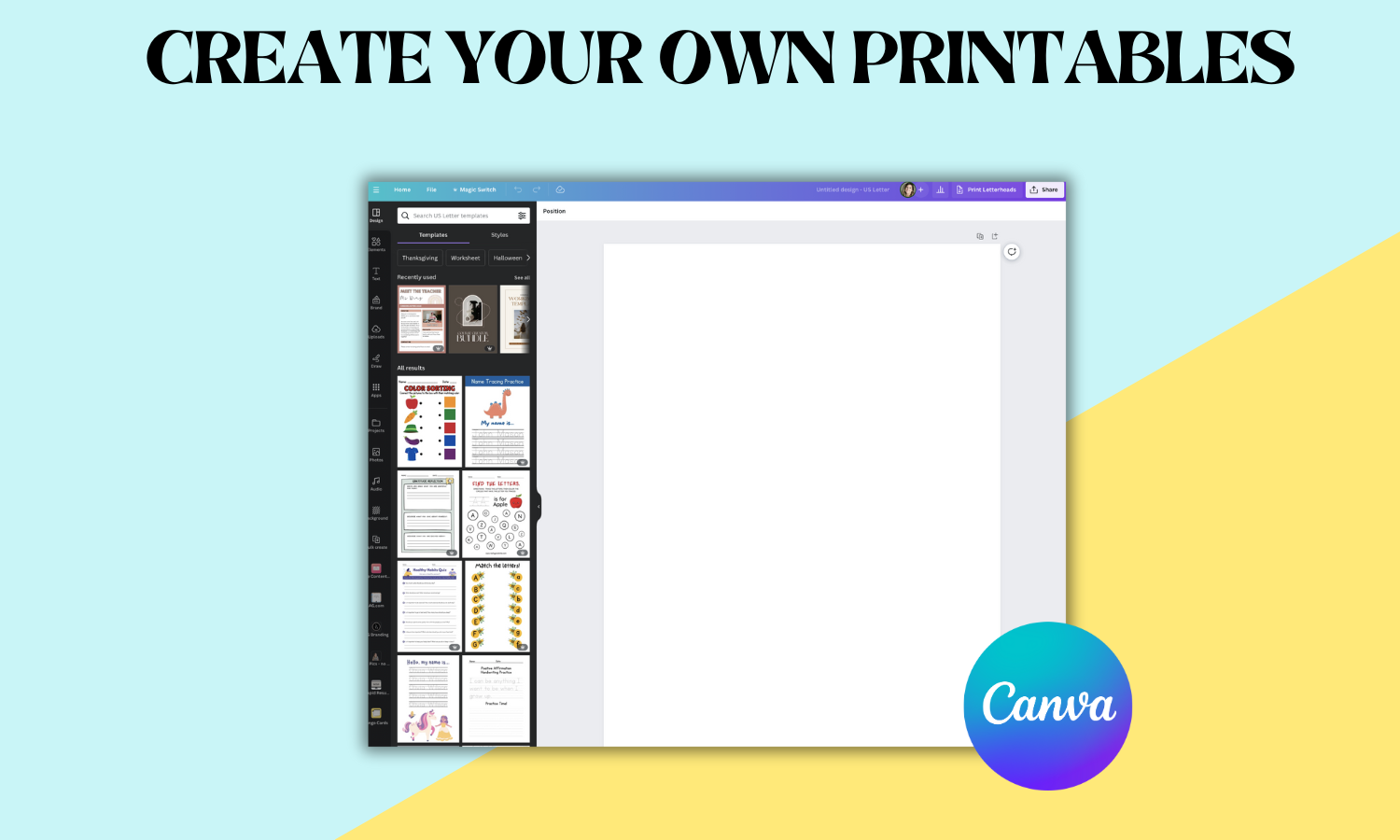






Budgeting is a fundamental skill that empowers you to take control of your financial life. You need to start with the foundational principles of budgeting, learn how to shift your mindset for financial success, set clear financial goals, and master the art of tracking income and expenses effectively.