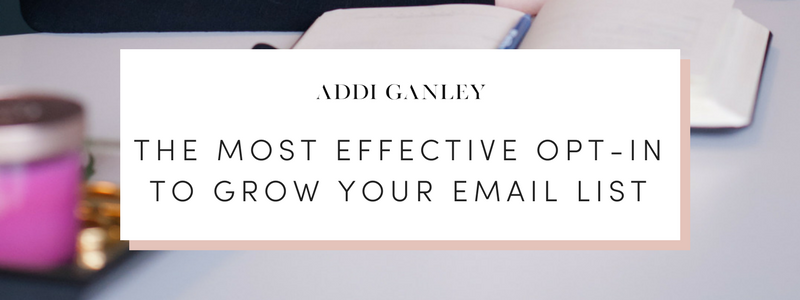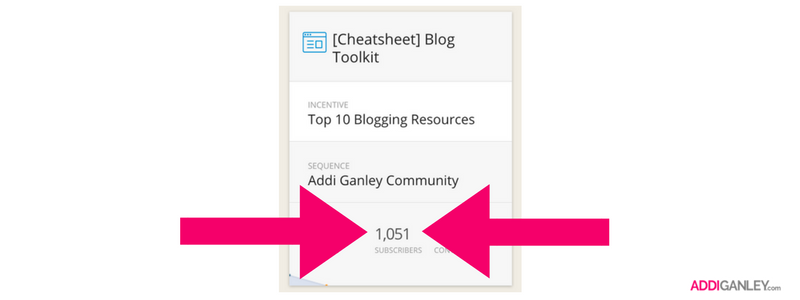The Most Effective Opt-in to Grow Your Email List
I am sure you are sick of hearing about growing an email list for your blog or online business.
Everyone and their mother is talking about it all over the Internet.
But…
The reason why it keeps coming up is because it is one of your business’ most important assets.
Yet, the main goal of most new bloggers seems to always be to increase traffic. (myself included!)
This post may contain affiliate links.
But if you are not doing anything to capture this traffic once they are on your website, then you are just wasting your time.
You could get 100,000 page views one day and if you aren’t having them sign up to subscribe to your blog then chances are they aren’t going to come back.
I definitely learned this the hard way.
For years, I worried about building an audience and getting more traffic, but I never thought about what those people would do once they were on my blog. Or why I needed to continue to get this traffic if I wasn’t doing anything with it.
Recently, I told you about why I switched to Convertkit as my email provider, and I explained how embarrassingly long it took me to figure out how important it was to build my subscriber list (you can read all about it here).
Your email list is important because:
- It is yours. No matter how much social media changes, you own your list. You have full control of a list of loyal people who love your blog.
- It is the easiest way to stay in touch with your audience because it is a direct connection to your readers.
- It is the best way to build a relationship, so that your audience will become loyal readers.
- Subscribers are more likely to become customers or students.
Now that you know why it is important, and you have written down GROW EMAIL LIST into your planner, then I want to show you one of the most effective ways to get people to sign up as a subscriber.
But…
For some reason there is always a but?
First, you need to start by offering something attractive to your ideal reader.
This is one of the reasons why it is so important to define your blog’s niche and focus, because you can clearly see what would be valuable to your audience.
Related: Finding Your Blog’s Focus & Purpose
Think of your ideal audience’s pain points and struggles and how you can solve their problems.
You do not want to offer an incentive that is attractive to everyone.
This is definitely a mistake I have made.
Your incentive or opt-in needs to be specific to your target audience.
When you create a general opt-in freebie, you will get a lot of people signing up just to get the free item you are offering, even if they are not interested in your blog content.
This is what you DON’T want.
You don’t want a list full of people who only wanted your freebie.
Now, you do have to understand that there will be people who signup just to get your free download and then unsubscribe.
That’s ok.
Those are the people you don’t want on your list anyway, because they aren’t your ideal reader if they only signed up for the free content and then unsubscribed immediately.
This special incentive needs to be extremely valuable to your ideal reader, since they will be receiving it in exchange for their email address.
I don’t know about you, but I don’t give my email address out to just anyone. Your audience probably doesn’t either.
Nobody wants an email full of junk they are not interested in.
This is why it is crucial that you show your audience why they need to sign up for your list. And to do this, you need to make something awesome just for them.
When I say you need to offer something valuable I mean an opt-in freebie or bonus. Something that will be enticing enough that people who land on your blog will want to sign up for your email list.
You are probably thinking, “Oh, great! I just put up a subscriber form on my blog and didn’t offer anything in return for their email address!”
It’s okay.
I am going to share with you an effective opt-in that will help you grow your list and will take you less than 20 minutes to make. Plus, you can start building your list immediately.
Not only is it very easy to create, but it’s one of the highest converting offers that you can use to build your list.
Drum roll please….
A tools and resources PDF.
Your audience wants to know what you are using, and how they can achieve the same results as you with the tools and resources that you use.
It is like getting a behind-the-scenes look at what you do, or what you use everyday.
There are so many different options you can use to incentivize people to sign up for your list such as:
- Mini-course
- Case study
- Email course
- Workbooks
- Video training
- Challenge
- Infographic
But, each of these will take a lot more time than creating your Top Tools & Resources PDF.
I definitely recommend that you make time to create another one of the options listed above so that you can grow your list in overdrive.
For right now I want you to be able to get something done ASAP so that you can start building your list.
I wrote an entire post about how a resources page can help you to increase your income on your blog, but this opt-in is just a simple document that your readers can immediately download and view.
To create this, you just need to make a list of your top 10 tools or resources, and put it into a PDF document so that it can be sent to your new subscribers.
Here are a few examples to get you thinking, depending on your niche.
- List of ingredients - If you have a food blog, think of the kitchen items you use, or a list of your favorite ingredients.
- Make a list of your favorite books or reference items within your industry.
- Programs list - if your website focuses on Wordpress design, make a list of the programs or themes you would recommend the most.
- Equipment - If you have a photography blog, make a list of your favorite equipment.
ACTION STEP: Write down as many tools and/or resources that you use that pertain to your blog topics. Then, narrow it down to your top 10.
My tools and resources PDF is a list of my favorite programs that I use on a daily basis to run my blog and business. (you can sign up for it here)
I receive emails from my readers thanking me for giving them this list, because it saved them time trying to figure out the programs that I use.
This is an effective method to build your subscriber list because your audience trusts your opinion.
They value what you have to say, and they want to know what tools you like the best.
This is extremely beneficial because you are making the process easier for them. You are solving their problem by giving them access to your resources.
Here are a few examples of some awesome ladies who are utilizing this effective opt-in:
Sarah, from XO Sarah
Gemma, from The Sweetest Digs
Once you have created your list of your top 10 resources or tools, it is time to create it. I said to narrow it down to 10, but if you have more or less, that’s fine.
There are a few different programs that you can use to create it. I used to always use iWork since I have a Mac, but recently I fell in love with Canva.
Related: How to Create Beautiful Images with Canva
You don’t have to use Canva. If you prefer, you can create it in Microsoft Word or even PicMonkey.
Whichever program you choose, you will need to create the document, and then convert it into a PDF file so that you can deliver to your new subscribers.
Since I love using Canva, and it’s free, I made a quick tutorial for you to see how easy it is to create your own top 10 resources list. This video shows you how to use Canva, but if you skip towards the end you can see how I create the opt-in.
Now that you have created the opt-in, it is time to start promoting it to your audience. Below, I will show you 2 different ways you can do this, so that your blog’s visitors will start signing up to be on your email list.
#1 Landing Page
A landing page is a dedicated page that only has one choice on it, and is designed for people to sign up to your email list.
Here is an example of a landing page I have for my blogging toolkit. You can see that there is only one option for people to click on, and that is to sign up to get these awesome resources.
There isn't anything else there to distract them, so they focus on signing up and getting my incentive to their inbox.
Once someone signs up from this landing page, they will immediately get an email with the download of my resource list.
To create a landing page, there are plenty of different options you can choose from.
I personally use Leadpages (this is my affiliate link), because they have high conversion rates and have helped me to increase my list by thousands of new subscribers, but they do cost more than the other options.
You can also try Squarespace cover pages, which are easy to create; you can check out Instapage, which is another landing page service, you can use the landing page option if your Wordpress theme comes with it; or you can even use the landing page option within Convertkit (this is my affiliate link).
The important part is setting up a page that does not have any distractions or other places for your audience to click.
#2 Forms
You also want to create visually appealing forms to attract your readers to sign up for the new incentive you created.
I use both my email provider, ConvertKit, and Leadpages to do this. You can embed a Convertkit form directly into your website's content.
ConvertKit allows me to easily send the incentive email immediately after someone signs up to get my toolkit.
Here is an example of a Leadpages form. The first thing I did was create a quick image to put into my post, and then once someone clicks on it, the leadbox pops up for them to opt-in.
ACTION STEP: Create a form or landing page so that your readers can sign up to get your tools and resources incentive that you created. Make sure you complete the process by adding the PDF to the email that gets sent out immediately.
The next step would be to promote this awesome resource you have created. Here are a few ways to get you started:
- Create a pinnable graphic and start pinning it to your best boards
- Create social media graphics and promote on all of your accounts
- Place your form into other relevant posts on your blog
- Place a signup box in your header for this new opt-in you have created
Once you have this opt-in setup on your blog, and you start to promote it you will see your list grow fairly quick.
I honestly love finding new ways to provide value to my audience and build my list. If you are serious about creating a business from your blog then you definitely need to be strategic when it comes to list building.
Let me know in the comments if you use this effective opt-in to build your email list?