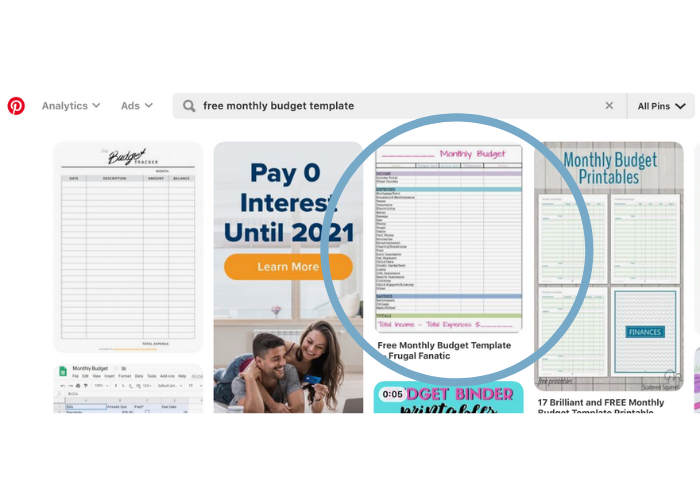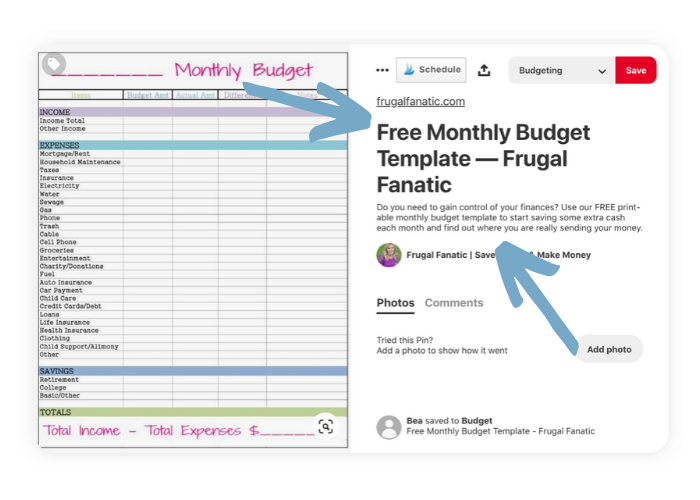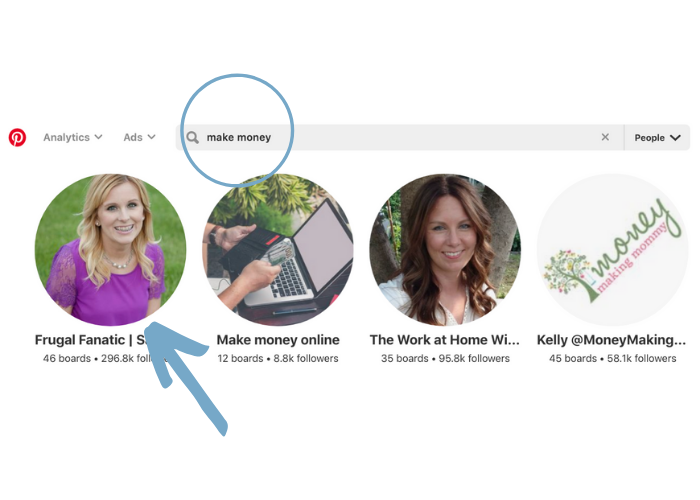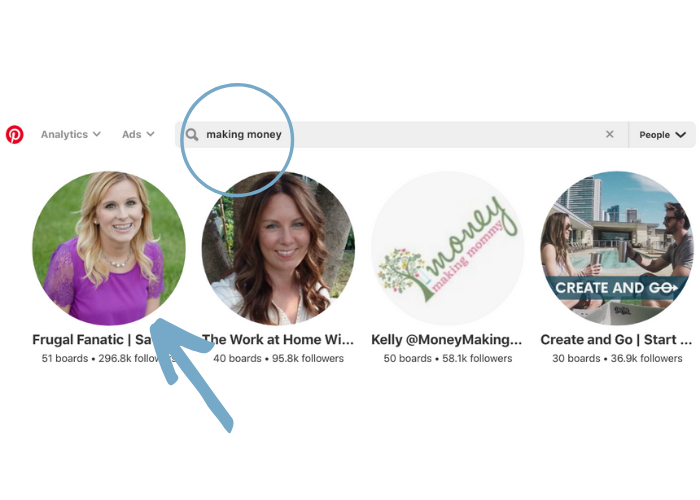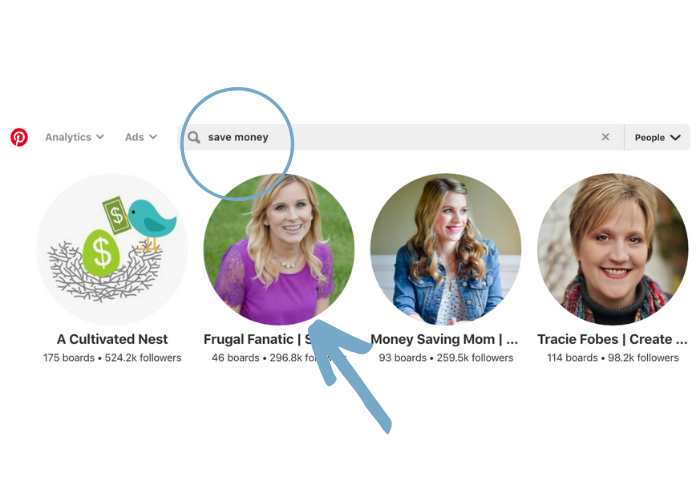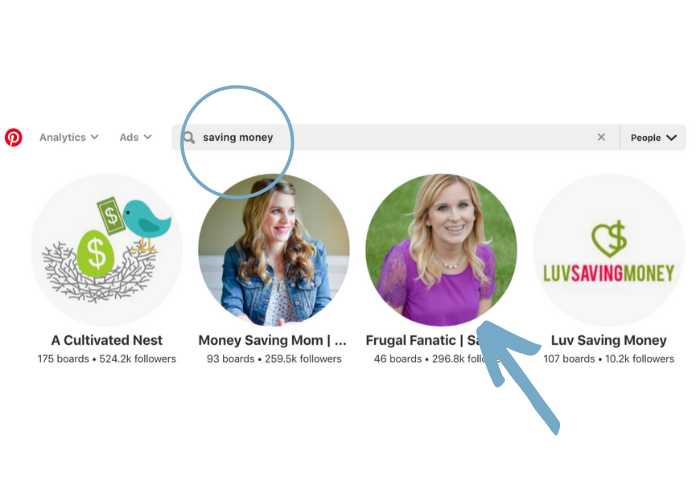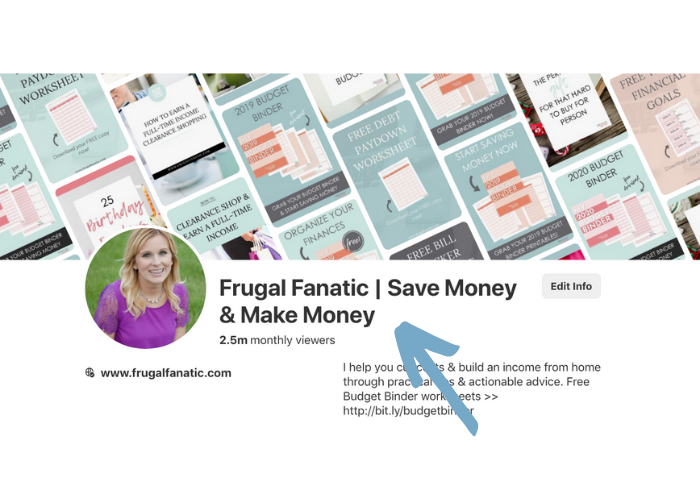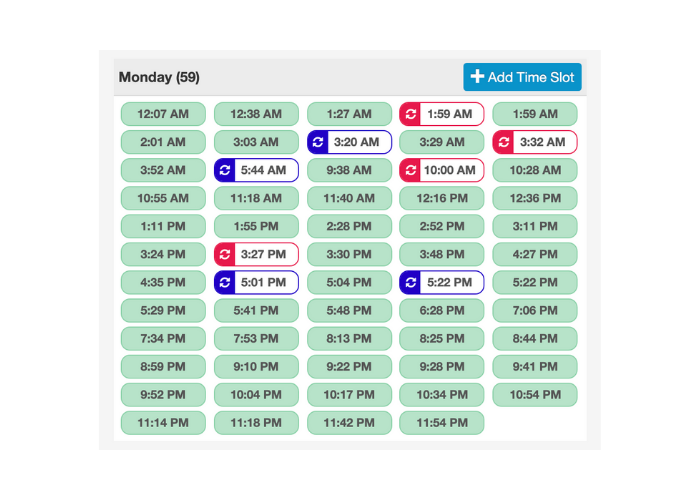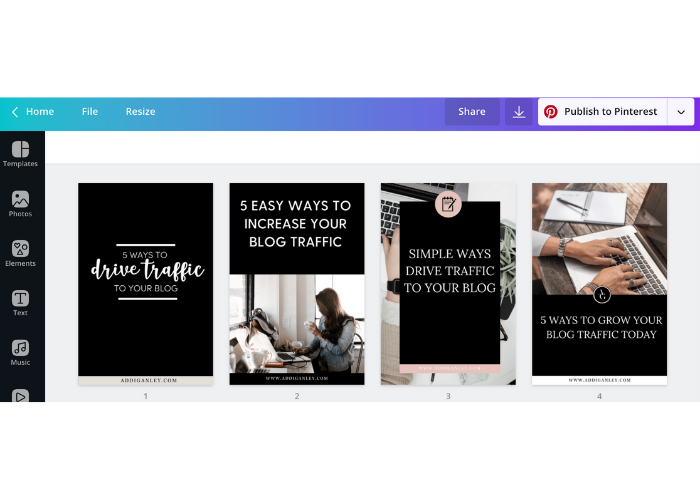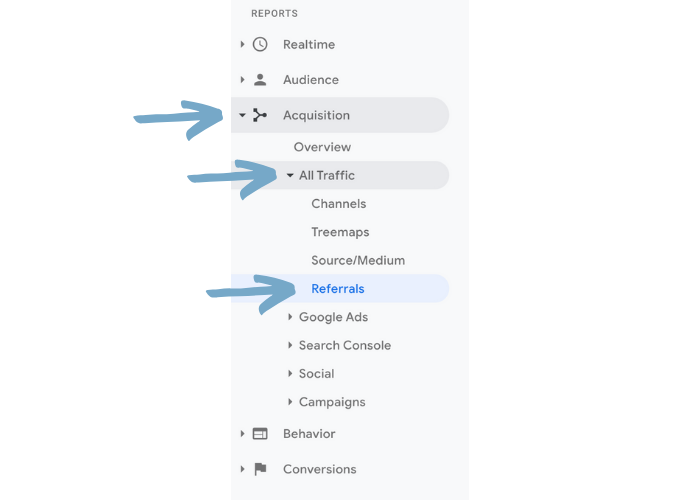Pinterest Hacks for Bloggers - Explode Your Traffic
Want to know how to master Pinterest so you can explode your blog traffic? Good! Because I am here to share with you my top 3 Pinterest hacks for bloggers.
For the past few years, Pinterest has been my #1 source of traffic for both of my websites.
Whether you are just getting started with this platform or you’ve been using it for years you can implement these 3 hacks to see an increase in your traffic.
I love testing new Pinterest strategies to see what will have an impact on my blog growth and then sharing them with all of you.
Keep in mind that when it comes to Pinterest it is all about the long game.
You don’t normally see instant results unless you have a pin go viral.
All of the changes that you make are laying the foundation for growth in the future.
With just a couple of tweaks, Pinterest can be your number one source of traffic so that you can be consistently growing your blog without putting in a lot of time and effort every single day.
Be sure to download a FREE copy of my Pinterest Planner.
It will show you exactly what you need to be doing on a daily, weekly and monthly basis to explode your traffic and grow your audience.
PINTEREST HACKS FOR BLOGGERS: EXPLODE YOUR TRAFFIC
#1 PINTEREST SEO
Since Pinterest is a visual search engine you want your pins to pop-up as a relevant search result.
This is how your target audience can find your content.
You don’t need to have a huge following, you just need to make sure you are using specific keywords so that your pins can rank in Pinterest’s search results.
For example, when you search the term “free monthly budget template” my pin pops up as #3 in the search result.
If you take a closer look at this pin you can see I use that specific search term in the title of the pin and also in the description.
Doing both of those allows my image to pop-up as a relevant search result and drive a ton of traffic back to my website.
I will then pin that image to relevant group boards that also rank for budgeting and saving money to increase the chances of my pin being found on Pinterest.
You can also rank for specific keywords for your profile.
For example, my frugal blog is all about making money and saving money. When you type in the following terms you can see where my profile ranks.
Make Money
Making Money
Save Money
Saving Money
If you look at my profile you can see that I use both terms “save money” and “make money” to help my account rank on Pinterest.
You want to use keywords in your profile username and description.
If you are ready to drive more traffic from Pinterest then take the time to research keywords your audience would be searching for and then use those in your pin titles and descriptions.
Check out How to Use Keywords on Pinterest to master your SEO.
#2 CONSISTENCY + SCHEDULE
When it comes to Pinterest, consistency is key.
You can’t expect to just pin a couple of images each week and then forget about it.
You need to be pinning consistently to drive traffic to your blog.
Obviously, no one has the time to sit on Pinterest every day to manually pin so you need to invest in a pin scheduler.
I highly recommend Tailwind (<— affiliate link).
Tailwind is a Pinterest scheduler and an amazing marketing tool for your blog.
I’m not going to go into all the details about Tailwind because honestly, it could be a whole post, but I want you to understand the importance of having a tool that will keep your account fresh and active every single day.
What I do is sit down one time a week and batch pin.
Tailwind has a smart scheduler that recommends the best times for you to pin throughout the day. All you have to do is choose the number of times per day that you want to post and then Tailwind will generate a schedule for you.
When I am ready to pin for the week all I have to do is fill up my queue of pins and Tailwind will schedule them to be pinned throughout the week.
This allows me to consistently drive traffic to my website while still having a life.
When you consistently pin your content that is optimized for Pinterest, your images will pop-up and your target audience will find you.
#3 MULTIPLE PIN IMAGES
An easy way to drive more traffic to your blog using Pinterest is to create multiple pin images for each blog post that you write.
Instead of just creating one image, play around with different types and styles to see which one does the best for you.
What I like to do is create different types of pin templates in Canva and then each time I write a new blog post I go in and copy the template.
Then, all I have to do is change out some of the images and the copy and I can pin them on Pinterest.
Here is an example of some of my pin templates.
I went in and created 8 different pin images with slightly different copy on each of them so that I can pin them multiple times to my boards to drive more traffic.
Next, you can head over to your Google Analytics account and see which pins are driving the most traffic to your blog.
Once you are inside of your Google Analytics account click on:
Acquisition > All Traffic > Referrals > Pinterest
This will pull up a list of your pins.
You can then click on the little box to see the actual pin image.
This will help you to find trends in the content and also create similar pin images for new content.
You might find that you get more traffic from list posts or pin images that have graphics with people on them.
You won’t know what is best until you test it out for yourself.
Take some time to create your own pin images templates in Canva and play around with the colors and fonts (make sure they are on-brand).
I also recommend going into your blog archives and creating new pin images for your old content.
Pinterest likes fresh content so you want to make this a recurring task with your blog.
These 3 Pinterest hacks for bloggers will help you to explode your traffic and grow your blog.
Be sure to download a FREE copy of my Pinterest Planner. It will show you exactly what you need to be doing on a daily, weekly and monthly basis to explode your traffic and grow your audience.
If you are just getting started on Pinterest, check out:
Tell me in the comments below some of your Pinterest hacks and tips that you use to increase your blog traffic.