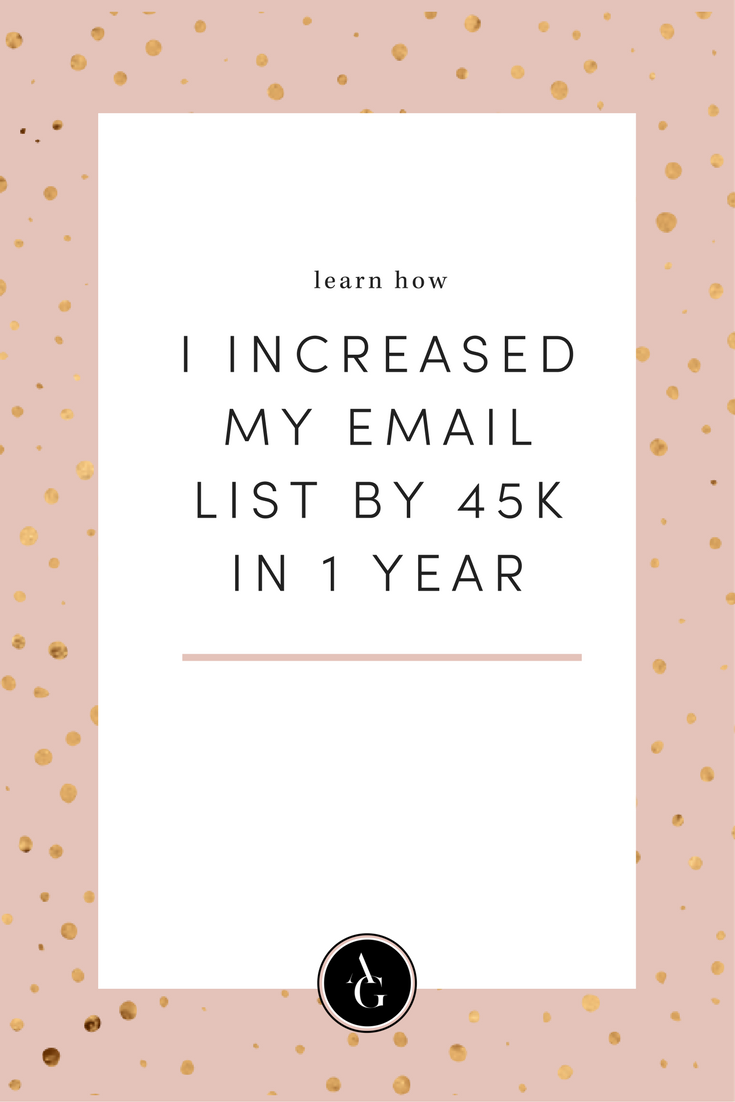How I Increased My Email List by 45K in 1 Year
Do you ever have one of those moments where you wish you could go back in time and tell yourself what you know today?
I'm sure you have said to yourself, “I wish I knew then what I know now.” This is definitely how I am feeling about my email list.
I wish I would've started it sooner.
I wish I would've made it a priority.
I wish I would've spent time implementing strategies to help me build my readership.
Ok, enough of me ranting about what I wish I would have done, and onto the ‘meat’ of the post on what I DID actually do.
This post may contain affiliate links.
At the end of 2015, I decided to make my email list a huge priority for my business. I realized that I had not spent the time that I needed to build my list, and the effect it was having on my business.
I am almost embarrassed to show you how many subscribers I had after having my blog for almost 4 years.
Even though I was getting over 400,000 page views, my list size was barely over 3,000 people.
Now that isn't small by any means; 3,000 is an awesome number, but I had 3,000 unengaged subscribers. People who probably only signed up just to sign up. I rarely ever sent an email that wasn’t just a new post that went live on my site.
I had all these people coming to my blog and I was not capturing them.
I was not offering them any kind of incentive.
I was not doing anything to grow my list.
I kind of just sat back and waited for them to subscribe. I knew the effect building my list could have on my business (growth, increased income, etc.), but I just never made it a priority.
The first change I made to begin the process of building my email list was switching to Convertkit in August of 2015. (You can read why I switched and why I adore Convertkit here)
It was one of the best decisions I made for my business.
When I migrated my email management system I had 3,668 subscribers.
Within a few short months, I was already able to double the amount of subscribers that I had.
You can see in the image below I already had 7,277 subscribers within 3 months of switching to Convertkit.
Now a year later, December 2016, I have a little more than 52,000 subscribers. Not only have I increased the amount of people, but my open rates have increased, and my list is much more engaged.
That is an increase of more than 45,000 people in one year.
This is why I say it's almost embarrassing to show you how many subscribers I had after four years of blogging because of how much more my business could have grown if I would have spent time mastering strategies to build my list.
Today, I want to walk you through the steps I took to build my list over the past year so that you can replicate the process. Please keep in mind that you might not have the same results I had.
Yours may be higher or they may be lower. There are a lot of factors that come into play when it comes to building your list and building a real connection with your readers.
I want to show you that it's possible if you implement the right strategies.
5 Steps I Took To Grow My List By More Than 45K in 1 Year
#1 - Edit Popular Posts with Content Upgrades
Adding content upgrades to my most popular blog posts was one of the first strategies I implemented.
A content upgrade is any kind of download or supplemental material you create for a blog post in exchange for someone’s email address. It is the perfect way to provide your audience with further learning or action steps to go along with a blog post.
The key is creating a content upgrade that is directly related to a specific blog post. You don’t want to create 1 lead magnet and then stick it into all of your posts. You need to come up with a specific content upgrade for your popular blog posts.
Here are some ideas:
● Mini-course
● Case study
● Free email course
● eBooks
● Workbooks
● Video training
● Challenge
● Workshop
● Online event
● Webinar
I already had printables and worksheets on my site, so adding content upgrades was an easy starting point. I went through my most popular blog posts and came up with a supplemental worksheet or free download.
Here are a few examples:
● Budget Binder Worksheets
● Monthly Budget Template
● Kids Savings Goals
● Cleaning Checklist
I was able to double the daily amount of subscribers I was getting just from adding subscriber downloads to my posts.
Here is a quick run through of how to add content upgrades to your popular blog posts.
Step 1: Find your most popular blog posts - Go into Google Analytics, then click behavior, site content, then all pages. This will bring up your posts that get the most amount of traffic. Check out this list and see which posts you can create a valuable resource or content upgrade for, so that you can start to capture those people’s email addresses. You are already getting traffic to those posts, so these people who are visiting that page will opt-in and grow your list.
Step 2: Decide on the content upgrade - What kind of bonus material can you create for this popular post? Come up with a specific worksheet, workbook or resource that will supplement your post.
Step 3: Create the content upgrade - I use Canva to create my content upgrades, and then I save them as a PDF, so that it can easily be downloaded when a new subscriber signs up for it.
Step 4: Embed the signup form - You want to insert the signup form to make it as easy as possible for your readers to sign up for the content upgrade. I use Convertkit, so it is very simple to just copy the embed code into a blog post.
Step 5: Send the content upgrade immediately after someone signs up - Be sure to send the download link or file once the subscriber confirms their email address.
#2 - Super Easy Signup Forms with Multiple Opt-in Offers
Instead of having just one opt-in form on my site, I decided to have multiple opt-in forms with different offers. I wanted to make it as easy as possible for someone to sign up for my email list.
Before this point, I only had 1 opt-in form in my blog’s sidebar. It did not have any kind of incentive for people to subscribe and it wasn’t a focal point on my site.
Along with the different content upgrade forms, I also added an opt-in form to my header, footer, at the bottom of blog posts, about page, and in various other places on my blog.
Even though pop ups can be annoying, this past year I’ve really grown my list with a timed opt-in form that pops up after someone has been on my site for a certain amount of time.
Since my site focuses on saving money and living a frugal lifestyle, I always offer my budget binder worksheets as a download in this pop up. It does extremely well and has helped me grow my list by tens of thousands of people.
The key is finding what works with your audience. I am constantly optimizing my site to make sure that my opt-in forms are prominent and are providing people with a valuable reason to join my email list. I like to test different spots on my site to see which ones have the highest conversion rates.
This leads me to #3 on this list.
#3 - Exclusive Resources for Subscribers
To take it a step further, I also decided to add a resource library for my subscribers. The form to sign up is right in my header so that it is easily seen when someone new lands on my website.
I did this after I watched this awesome video from Melyssa Griffin. I loved the idea of putting all of my content upgrades and resources in one place that was exclusive for my email subscribers.
Not only does it give my audience a reason to sign up, but it makes it simple for them to use when they want to find a specific resource or worksheet that I have created.
Now, whenever I create a new checklist or workbook, I just add it to my resource library and I will let my subscribers know that it is there for them to download.
#4 - Free Email Course
Over the past year I have focused on different ways that I can provide my audience with valuable content while having them exchange their email address. One thing that worked really well was creating a free email course.
An email course or challenge is simply an autoresponder which sends out a sequence of emails over a particular time period to your audience.
It is an awesome way to build your list and provide your readers with useful content. Normally it will lead people to a product or a service to purchase at the end.
In 2015, I made a few email courses but I did not spend a lot of time promoting them to my audience. This year, I revamped my free email challenge called 30 Ways in 30 Days to Save Money for the Holidays. and promoted it to build my email list.
I was able to add a few thousand new subscribers to my list from doing this kind of challenge, and I received some pretty amazing feedback from my readers.
I highly recommend that you take the time to create your own email course to help you build your list. It can be something as simple as a free 5-day course that covers a small topic that you write about on your blog.
You can then set it up to go out automatically using your email management system like Convertkit.
#5 - Promote, promote, promote!
Since I was actively trying to build my list, I made sure that I promoted my content upgrades and lead magnets anywhere I possibly could.
Instead of just putting a subscribe form on my blog, I also promoted my content upgrades and opt-ins on Pinterest, Facebook, and Twitter, and even when I was guest posting on another site.
1. Create several different pinnable images - Whenever I create a free email course or even a content upgrade, I always make a couple of different pins and images to drive traffic from Pinterest.
2. Social media covers - I will make background covers for my social media profiles to and link them to the content upgrade for my audience to subscribe to.
3. Schedule - To drive more people to the content upgrade or free email course, I will make a separate image for different social media platforms and then schedule it to go out often on my accounts.
4. Link it - Another thing I did to drive more traffic to the email course and my budget binder content upgrade was I tried to link to it anywhere I possibly could. I went into my blog archives and put a link to the blog post with the content upgrade in it in my most popular blog posts. I even added a link to it in my Pinterest profile to get more people to opt-in.
There are a lot of different list-building techniques that I tried this past year, but these five tactics had the greatest impact on my list growth.
All of them combined helped me to strategically build an engaged list of more than 45k readers in one year.
What list-building strategies have you seen the most success with?