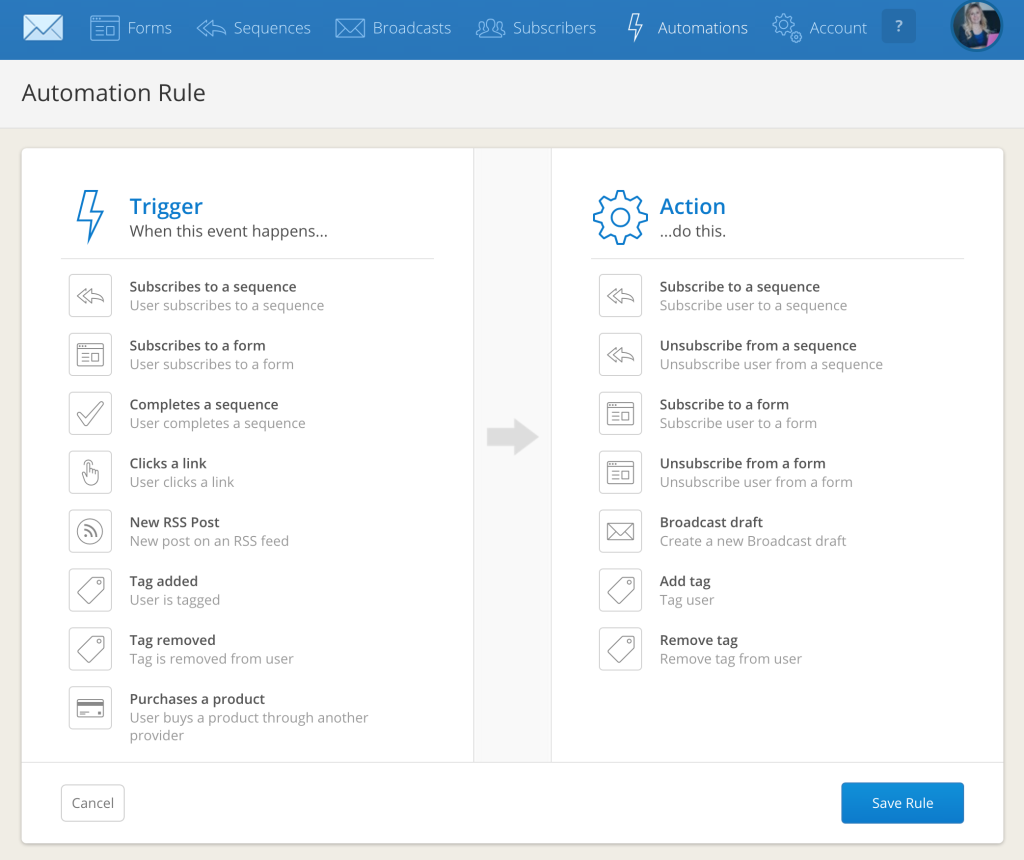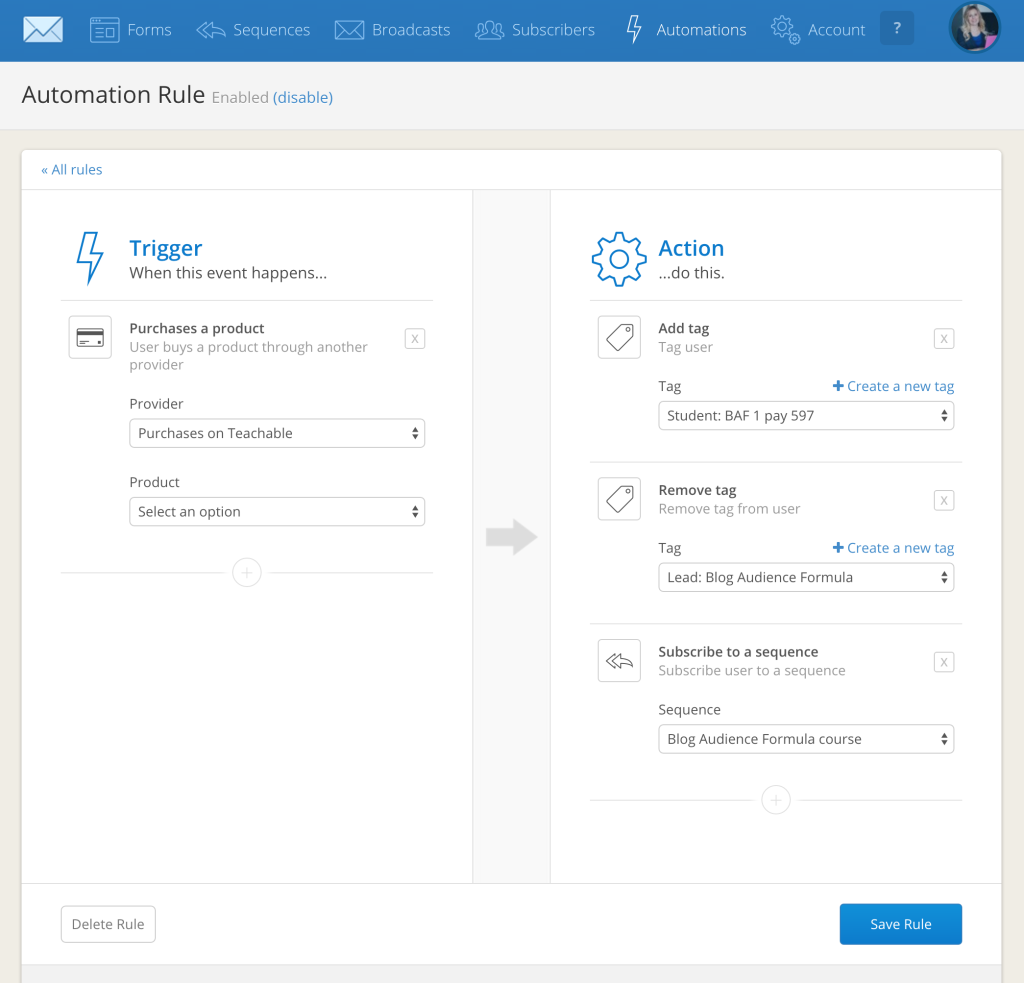Why I Switched to Convertkit
Struggling to get people to sign-up for your email list? Not sure how to effectively communicate with the subscribers that you already have? If you answered yes, then you are in the right place.
This post may contain affiliate links.
At the end of last year, I switched to (this is my affiliate link, and it will be given throughout this post, thanks for your support!) Convertkit. If I learned anything in 2015, it is the importance of email marketing. This is especially true when you are selling products.
I am sure you have heard a million times about the significance of your email list. Whether it is for your blog or your business, it honestly is one of your most important assets.
I made the mistake of waiting way too long before I started building my list. When I first started blogging, I thought that I didn’t need to worry about having a list for two reasons:
1. I wasn’t selling anything. 2. I thought people could just read what I wrote on my blog.
This was a HUGE mistake. Not only did I miss out on converting the traffic I was getting into loyal readers, but I was not able to build a relationship with my audience, because I had no way to contact them.
I am embarrassed to admit that it took me almost 2 years to realize that it was time to have an email list. So, in the summer of 2013, I signed up with Mad Mimi. I started with their plan that allowed 2,500 contacts and I was paying $16 per month.
I still did not take the time to actually try to grow my email list. The emails that I sent through Mad Mimi were strictly my blog posts being sent through RSS.
Needless to say, people would sign-up and then unsubscribe, because I was sending them an email every day that was exactly what my blog had on it. Again, a huge mistake.
Let’s not talk about the fact that ANOTHER year and a half passed by before I literally made myself start to focusing on building my list. This happened towards the end of 2014.
I was shocked by how quickly I started to grow my list when I started actually working on it. Within a few months, I upgraded my plan to 5,000 contacts, and was paying about $29 per month with Mad Mimi.
As my list continued to grow, I began realizing how important it was to have an email system that could do more than just collect email addresses.
When I was about 2 months away from launching my book, Breakthrough, I made the switch to Aweber. Making the switch was difficult. I was overwhelmed because I felt like there was a huge learning curve, and the migration process was not easy.
At the time, I was excited to move forward and use Aweber, because I had read so many good recommendations from other people who used their email service.
Once my book launched, I started to realize how important it was to have different lists for different people who subscribed to both of my blogs, and also purchased my products.
Aweber did not make this easy. Not to mention, I was being charged for subscribers who had unsubscribed from my list.
I also wanted to have more than one option for people to sign up for my email list. I knew having several opt-in boxes with different incentives would be more beneficial to my readers. Again, I was not able to do this with Aweber. Although it helped me gain more subscribers, their service just wasn’t cutting it for me.
Within four months of switching to Aweber, I was desperately looking for a solution. Luckily, I stumbled on this amazing article from Abby over on Just A Girl and Her Blog. Within 5 days of reading her post, I switched to Convertkit.
I knew I needed a system that would not only save me time, but also improve my email growth strategies, and I found it with Convertkit.
It allows me to target my email subscribers, offer free downloads, and have an overall better understanding of who my subscribers actually are.
In August of 2015, I reached out to Nathan Barry about making the migration.
You have no idea how shocked I was that it was not only completed in a day, but he did EVERYTHING. I am not even kidding, everything was setup and ready for me. All of my forms were transferred, all of my email sequences were set up, and all of my lists were migrated and segmented. To say I was relieved would be an understatement.
So, without further ado, I want to share with you my 8 favorite features and why I switched to Convertkit, and why I could not be happier that I made the switch to this amazing email marketing service.
1. Easy to learn and navigate
When I made the switch to Convertkit, I was afraid of the time it would take me to learn a new system. I am always trying to make the best use of my time since it is so limited, and I did not want to waste it on learning how to create forms and tagging subscribers.
Yet again, Convertkit surprised me. I honestly learned how to use their service extremely fast. Once you sign-in, it is easy to navigate, make changes, and check out how your opt-ins are converting.
I love that I can easily execute any new ideas that I come up with. I can test forms, create broadcasts, and develop systems to provide my audience with the information they want, with just a few clicks in Convertkit.
2. Strategic segmenting and tagging subscribers
Being able to strategically tag and segment my subscribers is a powerful tool that helps me to learn more about my readers. It is a great way to track their personal interests and actually give them the information they are interested in.
I have different tags and segments set-up for leads, students, workshop attendees, product purchases, and more. This makes it simple when I need to send a broadcast to a particular group of subscribers. Plus, I will talk about how you can set up automations to group subscribers into these specific segments and tags.
3. Focuses on the subscriber not the ‘list’
I had no idea that this would make such a huge difference. When I used Aweber, they focused on my list as a whole. This means that if someone signed up for my list, and then signed up for another promotion or something that I had going on, they would be added to my list twice. This also meant that I paid for them twice.
Convertkit allows subscribers to be on multiple forms, lists, tags or segments, without duplicating each one. It makes it extremely easy to organize your list, without worrying about the frustration of paying twice for the same subscriber.
Each subscriber has an individual profile that is automatically set up in Convertkit. This allows you to see their email history, the forms they have subscribed to, the sequences they are a part of, and the segments they are in.
Again, Convertkit is based upon creating a better experience for your subscriber, rather than focusing on just having a list.
4. Automation rules
This is by far one of my favorite features of using Convertkit. You can set up automation rules to help you effectively communicate with your list. You can see all of the different automation rules you can set up below.
For example, when I was launching my course, Blog Audience Formula, I wanted to set up a rule for when someone purchased the course. Here’s how I did that-
When someone purchased the course, they were added to the ‘student’ tag that I have set up. I also wanted to take it a step further by removing them from my launching ‘lead’ list, so that they did not receive any more of my emails about purchasing the course.
Plus, these people who purchased my course needed to be added to my email sequence, so that they could get my welcome email immediately after they purchased.
Again, it was so easy to do.
Not only does it make it VERY easy for me, but it also helps keep my readers interests in mind. There are so many automations that can help you effectively communicate with your list. Think about tagging people who are interested in an upcoming product you have to offer. You can tag them when they click certain links within your email.
Endless possibilities.
5. Multiple forms for content upgrades & incentive emails
I mentioned before that I wanted to be able to offer multiple opt-ins, so that I could better serve my audience. With Convertkit, I can easily create multiple forms that automatically send an email with a file download.
When someone new signs up to my list, they will now immediately get a confirmation email that contains the content upgrade or incentive that they signed up for.
Convertkit gives you numerous options for the type of form you want to use, and even offers landing pages, which is not something I have seen other email providers offer.
6. Form and broadcast analytics
Convertkit makes it simple to check which of your forms are converting more than others. As soon as you log into your account, you will see your forms, and each one will show you the amount of visitors, how many people subscribed to it, and the conversion rate.
This is extremely helpful to see which opt-in offers your readers like best. If you have a low conversion rate, then it is time to re-evaluate and figure out why it is not converting.
I love checking out these percentages, because I can easily find the weak link and make improvements.
You can also quickly check out your broadcast analytics to see how many people it went to, how many people opened the email, how many clicked the email, and even how many unsubscribed.
Plus, there is even an option to resend the email to people who did not open it.
7. Email sequences
Having the ability to set up new subscribers on an indoctrination sequence is extremely powerful. Convertkit makes this easy.
I have email sequences setup for new subscribers, and for people who are interested in specific things I have to offer.
For example, I offer a free 5-day email sequence for people who want to start a Wordpress blog. This means the people who subscribe to this sequence will get 1 email per day for 5 days. It seriously took me no time at all to get this setup.
8. Include and exclude subscribers
Another feature that I absolutely love is being able to include and exclude subscribers when I am sending out a broadcast.
I mentioned before how I tagged people who purchased my course, Blog Audience Formula. Now that they have their own tag, I could exclude them from any other launch emails since they already purchased. Convertkit makes this extremely easy to do, because you can just exclude certain tags when you are sending a broadcast.
This also goes for including particular segments or tags. If I am sending an email that I think everyone who has purchased my products would be interested in reading, then I can include each of those tags for that particular email.
Convertkit has honestly improved my business processes. Being able to work smarter, and not have to constantly worry if my efforts are effective, has been amazing. I now have systems in place that filter my subscribers by their interests, and I know they are getting the information they want.
I’ve had a huge increase in my subscribers over the past few months, and I’ve watched my business grow.
Now, I do want to say that I have focused a lot more on email growth strategies, so I cannot contribute it all to Convertkit. But their email service has allowed me to focus on increasing my lists and providing my audience with more content upgrades, which has led to me successfully growing my audience.
Are you thinking about making the switch? I know a lot of people are hesitant because their prices are higher than other email providers. This was actually my first hesitation as well.
They do not offer a free plan to get you started like other services, but you may find that you end up paying less, because you are not paying for duplicate subscribers like I was with Aweber.
I can honestly say that you get what you pay for with Convertkit.
I definitely recommend Convertkit for anyone who is ready to get serious about their email list, but there are plenty of other great email providers out there. I have mentioned a couple in this post, but I could not be happier now that I switched to Converkit.
Taking advantage of powerful email marketing features that are simple to create has been a game-changer for me.